This is a simple color picker for PowerPoint VBA. I couldn't find a built-in color chooser for PowerPoint VBA, even though there IS one for Excel VBA (frustrating!), so I made this simple one that provides RGB editing with sliders, theme colors, and some standard colors.
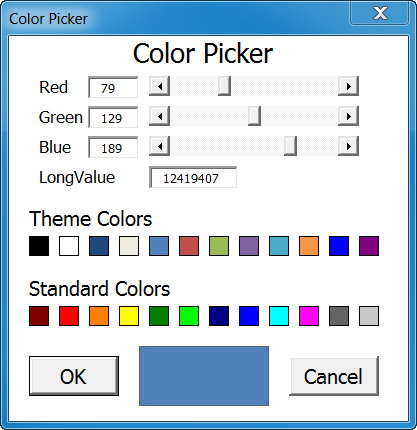
Launching the color picker
It is fairly straight forward to use. Functions for launching the color chooser are in the ColorPickerUtils module:
ColorPicker ' Launch a ColorPicker with no initial color
ColorPicker 1234 ' Launch a ColorPicker with initial color 1234
ColorPicker 100, 100, 100 ' Launch a ColorPicker with initial color RGB(100, 100, 100)
Getting the color
There are two ways to retrieve the selected color. ColorPicker is a function that returns a the color as a Long value, which is how VBA prefers to pass colors around. Additionally, there is a SelectedColor function in ColorPickerUtils that returns the selected color as well:
Dim myColor As Long
myColor = ColorPicker ' assign selected color directly from call to ColorPicker
myColor = ColorPickerUtils.SelectedColor ' assign from helper function
SelectedColor will return as -1 if the selection was cancelled.
Alternative
It is possible to launch a Microsoft system color dialog from comdlg32.dll which provides a very nice color chooser interface. Unfortunately, I was not able to get this dialog to set an initial color, or to position properly due to the inability to easily access the window handle for a UserForm or Window in VBA for PowerPoint. If you want to give it a try, though, here is a link to an old Microsoft article with code: How To Use Color Dialog from COMDLG32.DLL.
Files
This is a list of the files, in order of relevance:
- ColorPickerForm.frm: The
UserFormfile (along with the .frx file) for the ColorPicker dialog box. - ColorPickerUtils.bas: The
Modulefile with functions to launch the dialog, retrieve the selected color, and convert colors to RGB. - ColorPickerDemo.bas: A small collection of examples for launching the ColorPicker, with and without initial colors.
- SlideUtils.bas: A couple of simple routines for working with slides.
- ColorPickerForm.frx: The binary file that accomanies the .frm form file.